Updating Your Chromebook
Chromebooks are expected to perform regular updates to remain secure and receive the latest features.
Check for Updates and Restart the Student's Chromebook.
- Click the time or wifi icon in the bottom right of the Chromebook display to bring up the menu.
- Click the Settings gear.
- Click About Chrome OS.
- Click Check for Updates
- If updates are available, let the Device Update; then click Restart to Update from the TIme/Wifi Menu.
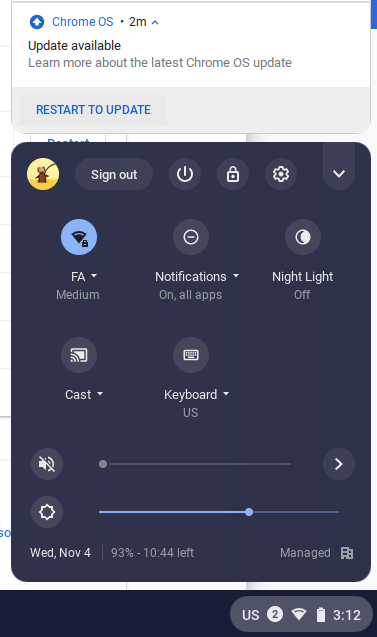
- Repeat until no further updates exist.